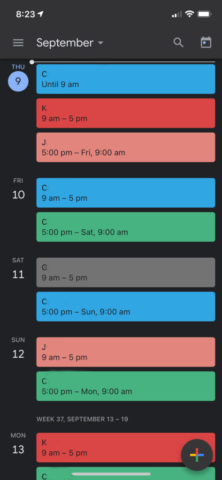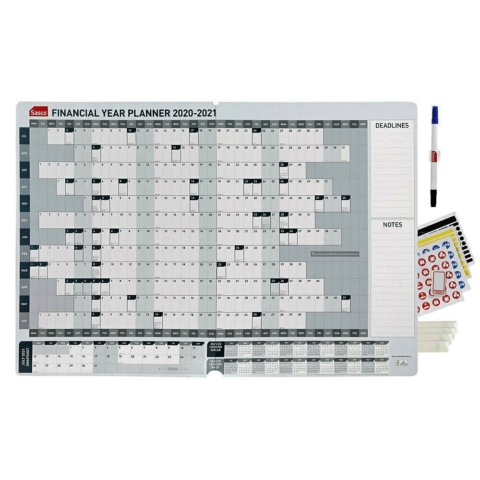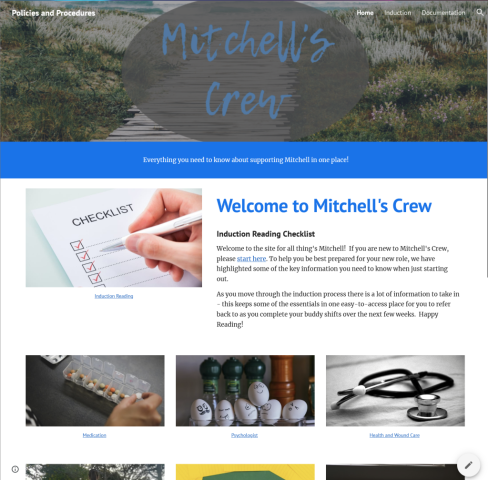Early in our self-direction journey, it was relatively easy to manage Mitchell’s support team – we call them Mitchell’s crew! Confirming when one or two people were doing shifts was fairly straight forward with phone calls and messages, and emails.
Early in our self-direction journey, it was relatively easy to manage Mitchell’s support team – we call them Mitchell’s crew! Confirming when one or two people were doing shifts was fairly straight forward with phone calls and messages, and emails.
As the team grew, the task became more complicated. We were juggling the impact of ‘other commitments’ for up to five or six people. Putting a team leader in place helped, but there were still plenty of missteps and misunderstandings. We needed to manage not just rosters, but access to:
- Documentation about Mitchell and his home, and
- Crucial updates on behaviour support, medication, and health matters that it was important the team read.
Mitchell’s family also wanted to be readily accessible to the team and to be kept up-to-date on what Mitchell was doing and where he might be going.
 A monthly roster in Microsoft Word worked for a while. However, the printed copy stuck to the fridge always seemed to be out-of-date. Phone messages sometimes got missed and attachments didn’t always format well thanks to the ol’ iPhone verses Android issue.
A monthly roster in Microsoft Word worked for a while. However, the printed copy stuck to the fridge always seemed to be out-of-date. Phone messages sometimes got missed and attachments didn’t always format well thanks to the ol’ iPhone verses Android issue.
The team briefly flirted with a few rostering packages, but they seemed better suited to larger groups where the investment in time and money was worth it.
In the end, we settled for a selection of free Google products.
- Google Calendar↗ serves quite well as the team’s roster, with each team member’s entry in a different colour – see the image below. You can integrate the calendar into the calendar app you already use on your smartphone, so you can see the roster in relation to other commitments you have. Alternatively, you can install the Google Calendar app to keep the roster separate.
- Google Chat↗ serves as the communications medium between Mitchell’s family and the team. We set up a ‘room’ (group!) and can all share photos of Mitchell’s latest adventures.
- Google Drive↗ serves as the repository for documentation shared with Mitchell’s team. It covers everything from how to use the appliances at Mitchell’s home to the latest copy of Mitchell’s Positive Behaviour Support Plan.
- Google Blogger↗ is used to maintain a private blog for the team – see the image below. The blog covers the latest information from professionals supporting Mitchell. For example, updates from Mitchell’s GP or Psychologist are summarised here, and the team members acknowledge they have read them via each post’s comment section.
- Google Sites↗ is used to maintain a private policies and procedures website to enable team members to quickly access information about Mitchell’s medication, behaviour supports, and the like.
A valuable feature of these Google products is they work consistently across computer platforms – iPhone (iOS), Android, macOS, and Microsoft Windows.
We did stay with one physical calendar though – a one-year planner on the wall at Mitchell’s place keeps everyone in the know about when people are away on holidays and the like.